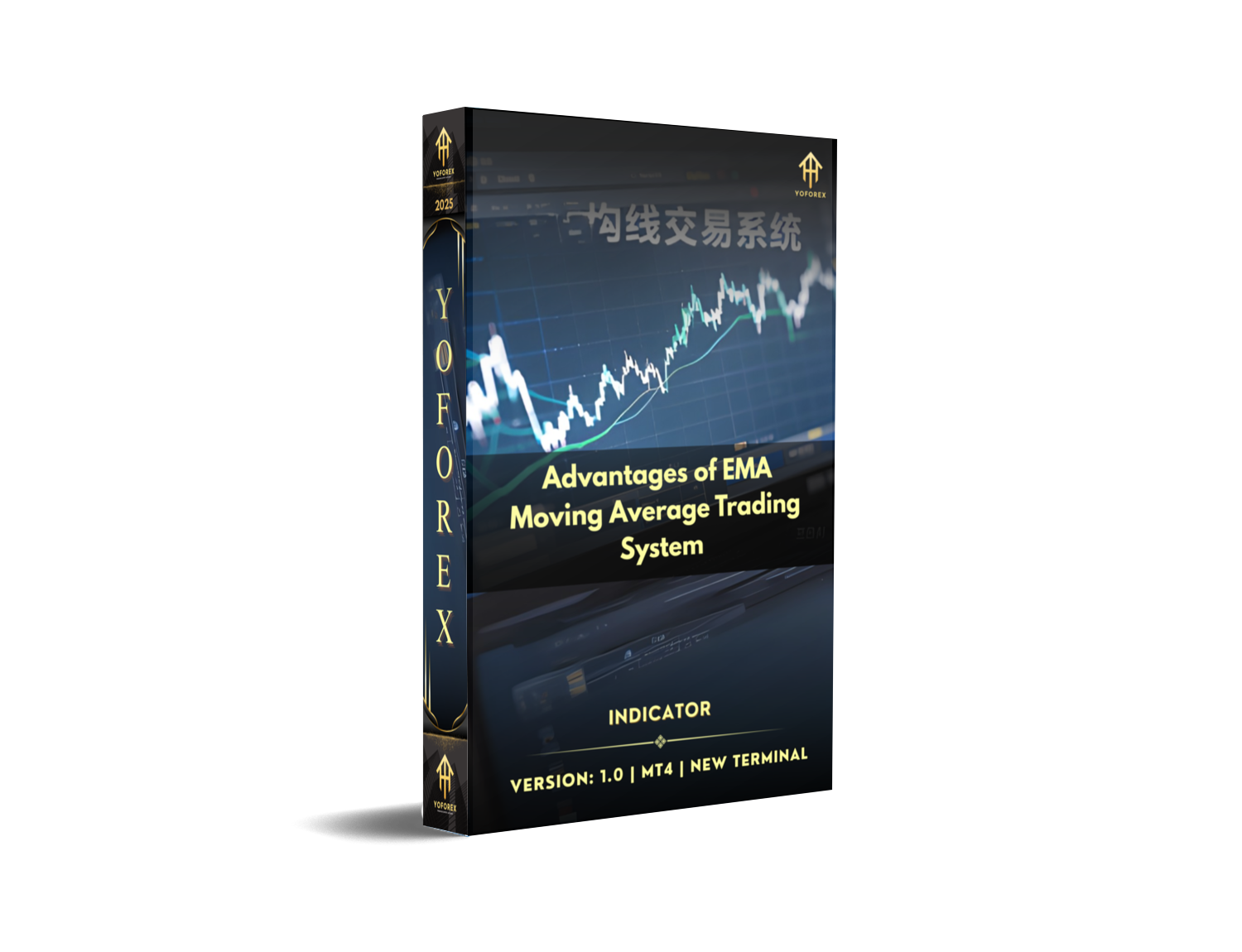
Master Trading with the EMA Moving Average System Indicator V1.0: A Beginner’s Guide
By: Rimi
Published on: Mar 28, 2025
The EMA (Exponential Moving Average) is a cornerstone of technical analysis, offering traders a dynamic way to track price trends and make informed decisions. With the EMA Moving Average Trading System Indicator V1.0, both new and seasoned traders gain access to a powerful tool designed to simplify strategy execution and enhance profitability. In this guide, we’ll break down how this indicator works, its unique features, and how you can leverage it to optimize your trading results.
⚡️ Upgrade: What’s New in V1.0?
The latest version of the EMA Moving Average Trading System Indicator includes groundbreaking upgrades:
Real-Time Alerts: Get instant notifications for trend reversals or crossovers.
Multi-Timeframe Analysis: Apply EMA strategies across charts (1-minute to monthly).
Customizable Periods: Adjust EMA periods (e.g., 9, 20, 50, 200) to match your trading style.
User-Friendly Interface: Simplified design for seamless navigation, even for beginners.

Key Features
Dual EMA Crossovers: Identify bullish (short-term EMA crosses above long-term EMA) and bearish signals effortlessly.
Trend Confirmation: Combine EMA signals with volume analysis to validate trends.
Backtesting Module: Test strategies against historical data to refine your approach.
Risk Management Tools: Built-in stop-loss and take-profit calculators.
Why Use the EMA Moving Average System Indicator?
Speed & Precision: EMAs react faster to price changes than SMAs (Simple Moving Averages), reducing lag.
Versatility: Works for stocks, forex, crypto, and commodities.
Beginner-Friendly: Pre-configured templates help new traders start immediately.
How It Works
Signal Generation:
Bullish Signal: When the 9-day EMA crosses above the 20-day EMA.
Bearish Signal: When the 9-day EMA crosses below the 20-day EMA.
Trend Filter: Use the 200-day EMA to confirm long-term trends.
Exit Strategy: Trail stop-losses using EMA levels to lock in profits.
Example: EMA crossover signals on a BTC/USDT chart.

Step-by-Step Installation Guide
Download the Indicator.
Install on Your Platform (MetaTrader 4/5, TradingView, etc.):
For MetaTrader: Copy the
.ex4file toDocuments > MQL4 > Indicators.
For TradingView: Import via Pine Script.
Apply to Chart: Customize EMA periods and enable alerts.
Proven EMA Trading Strategies
Swing Trading: Use 20-day and 50-day EMA crossovers to capture medium-term trends.
Scalping: Combine the 9-day EMA with RSI for 5-minute chart entries.
Trend Reversals: Watch for price bouncing off the 200-day EMA as a reversal signal.
Common Mistakes to Avoid
Overloading Charts: Using too many EMAs causes confusion. Stick to 2-3 periods.
Ignoring Volume: Always confirm EMA crossovers with rising/falling volume.
Chasing Signals: Wait for candle closes to avoid false breakouts.

EMA vs. SMA: Which Is Better?
EMA: Favors recent price action—ideal for short-term traders.
SMA: Smooths data equally—preferred for long-term analysis.
The V1.0 indicator lets you toggle between EMA and SMA modes!
FAQ
Q: Is this indicator free?
A: Yes! Download it via the link above.
Q: Does it work on crypto?
A: Absolutely—use it on Bitcoin, Ethereum, or any volatile asset.
Q: Can I automate trades with it?
A: Pair it with Expert Advisors (EAs) for full automation.
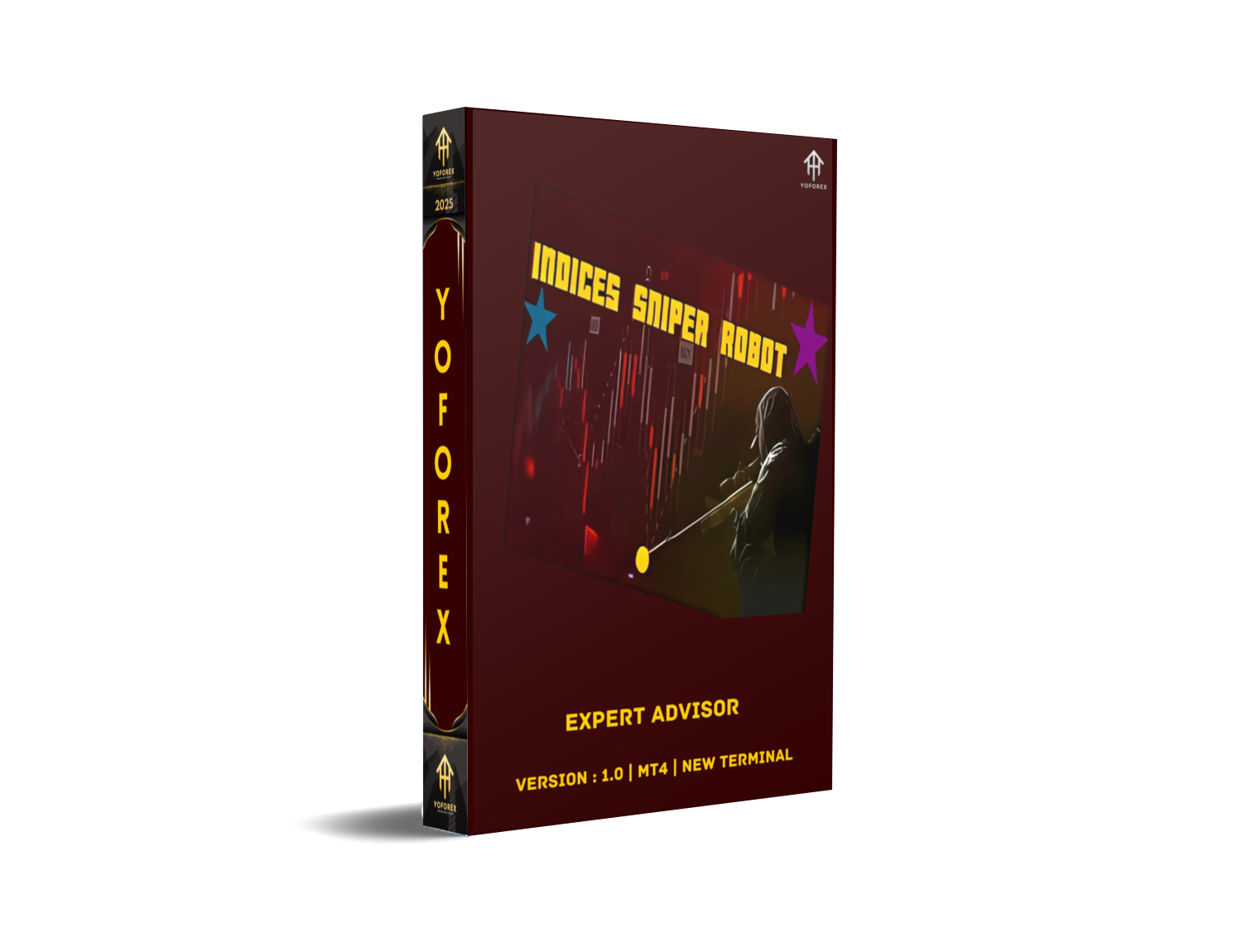
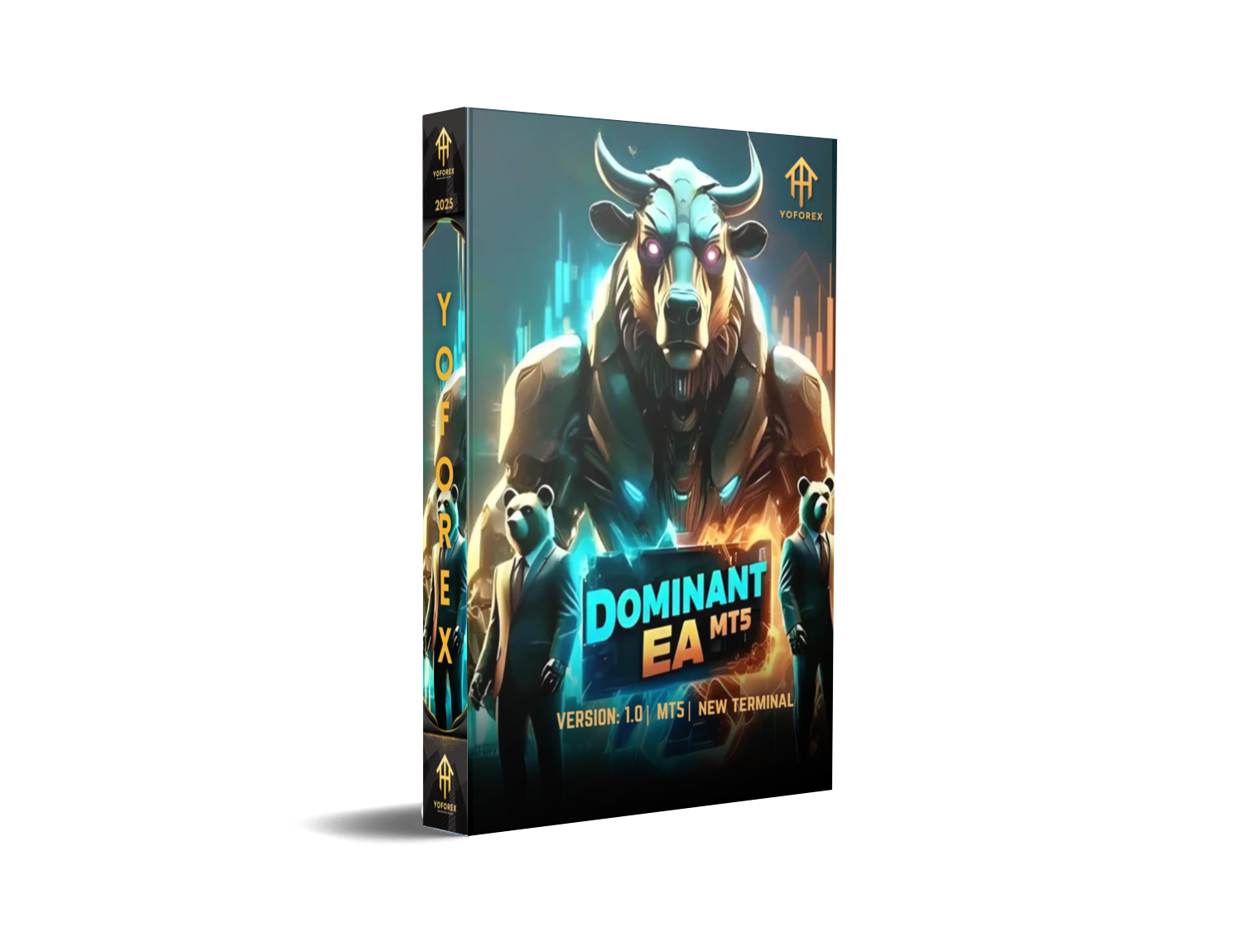
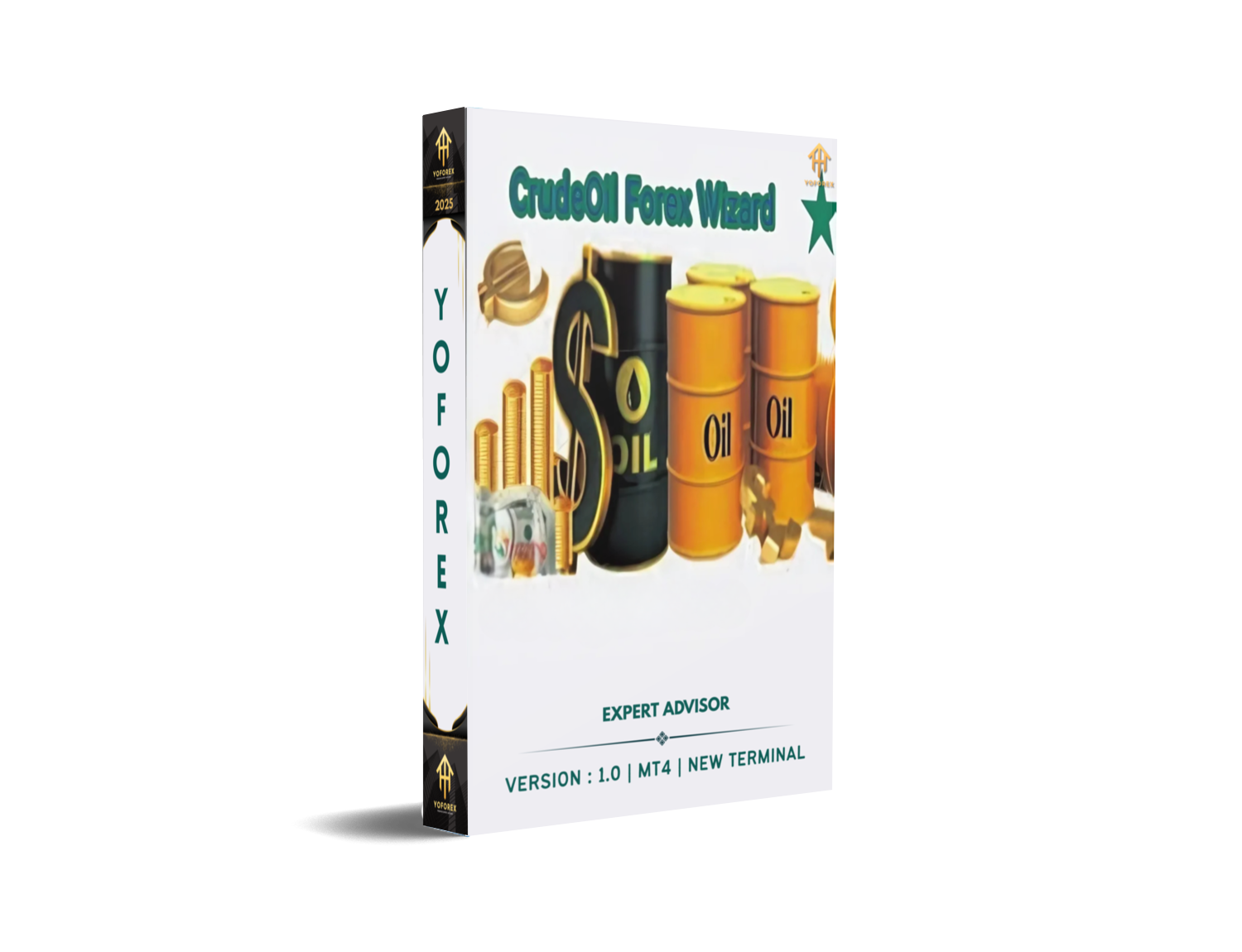
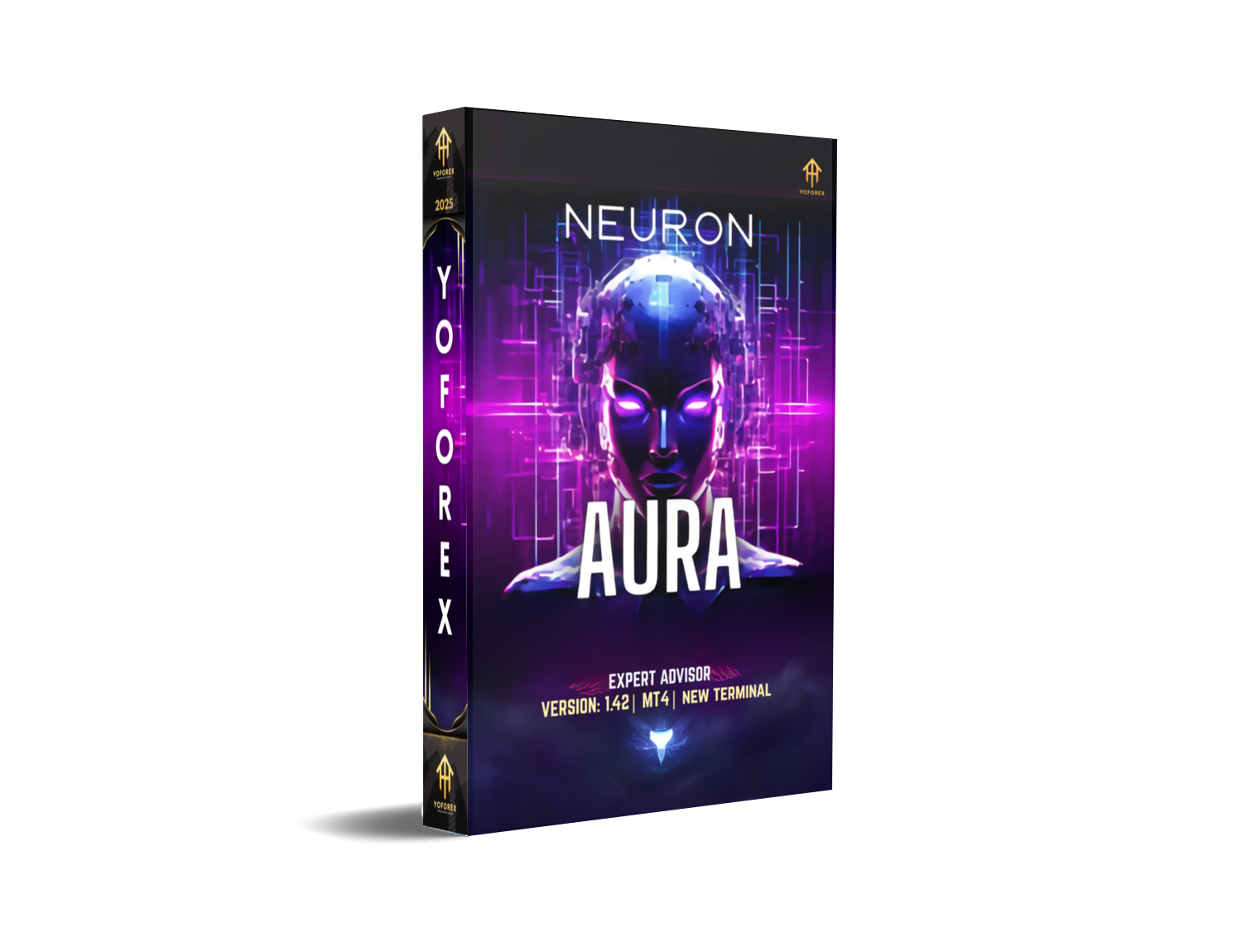
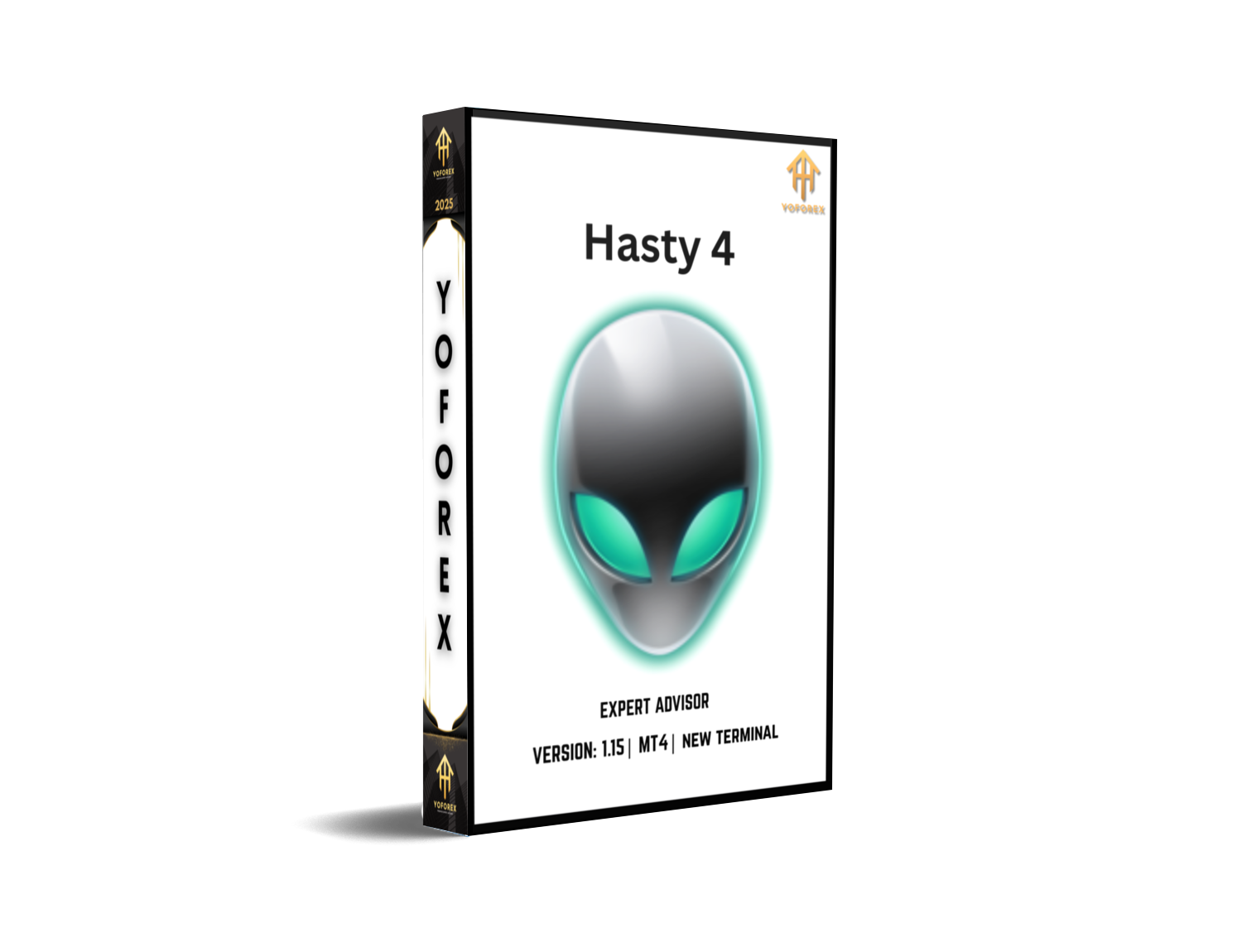

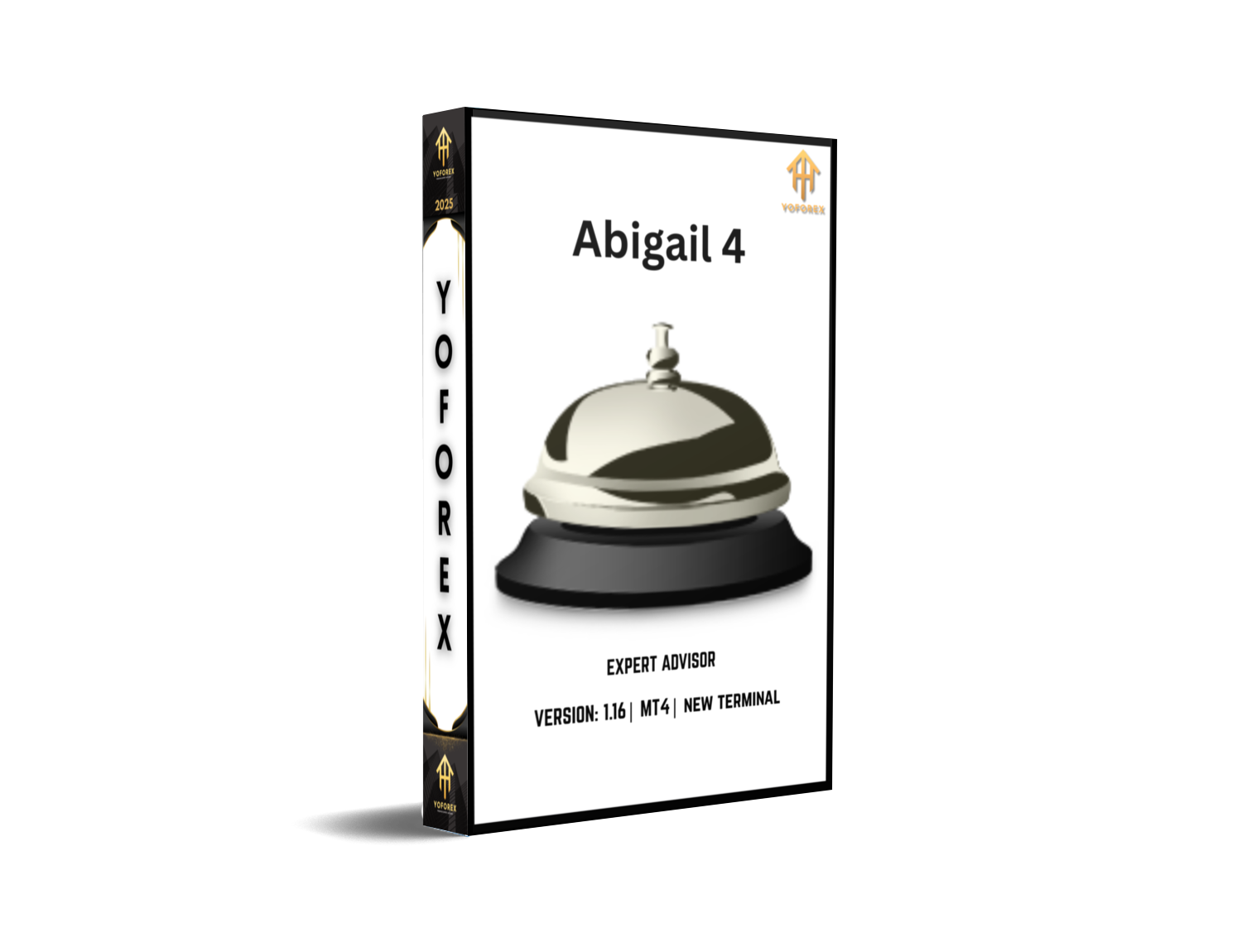

Comments
No comments yet. Be the first to comment!
Leave a Comment