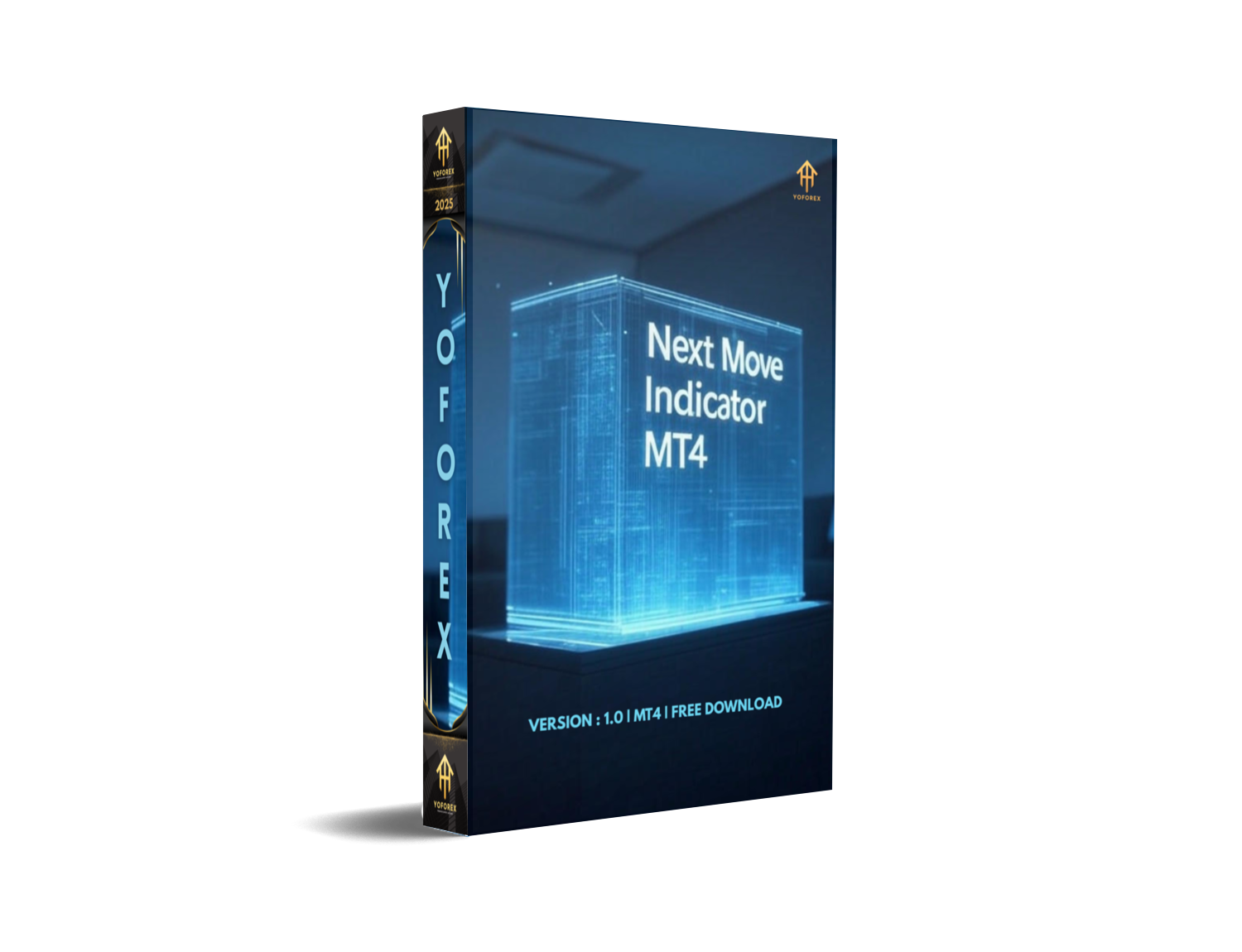
Next Move Indicator MT4 – A Beginner’s Guide
By: Sayan
Published on: Mar 31, 2025
Introduction
The Next Move Indicator MT4 is a powerful trading tool designed to help traders identify potential market reversals and trend continuations. Whether you're a beginner or an experienced trader, this indicator can enhance your decision-making process by providing clear signals on when to enter or exit trades.
What is the Next Move Indicator?
The Next Move Indicator is a MetaTrader 4 (MT4) technical analysis tool that helps traders predict the next likely price movement. It combines multiple technical indicators, such as moving averages, momentum oscillators, and volatility measures, to generate buy and sell signals.
Key Features:
- Clear Buy/Sell Signals – Visual arrows or alerts indicate entry points.
- Trend Confirmation – Helps confirm whether the market is in an uptrend or downtrend.
- Customizable Settings – Adjust sensitivity to match different trading styles.
- Multi-Timeframe Analysis – Works on all timeframes, from M1 to monthly charts.

How Does the Next Move Indicator Work?
- Trend Detection – Uses moving averages or other trend-following indicators to assess market direction.
- Momentum Analysis – Oscillators like RSI or Stochastic help confirm overbought/oversold conditions.
- Signal Generation – When all conditions align, the indicator plots an arrow (↑ for buy, ↓ for sell).
Example Scenario:
- If the price is in an uptrend but shows signs of slowing momentum, the indicator may signal a potential reversal.
- Conversely, if the trend is strong and momentum aligns, it may confirm a continuation signal.
How to Install the Next Move Indicator in MT4
Step 1: Download the Indicator
- Click the download link: Next Move Indicator MT4.
- Extract the
.ex4or.mq4file from the ZIP folder.
Step 2: Install in MT4
- Open MetaTrader 4.
- Go to File > Open Data Folder.
- Navigate to MQL4 > Indicators and paste the downloaded file.
- Restart MT4.
Step 3: Apply the Indicator
- Open a chart.
- Click Insert > Indicators > Custom > Next_Move_Indicator.
- Adjust settings if needed and click OK.
Trading Strategies with the Next Move Indicator
1. Basic Trend-Following Strategy
- Buy Signal: Green arrow appears in an uptrend.
- Sell Signal: Red arrow appears in a downtrend.
- Confirmation: Wait for additional candle close above/below key levels.
2. Reversal Trading Strategy
- Look for arrows near support/resistance zones.
- Combine with candlestick patterns (e.g., engulfing, doji).
3. Scalping with Next Move Indicator
- Use on M1-M15 timeframes.
- Enter trades only when arrows align with high-volume zones.
Risk Management Tips:
- Always use stop-loss orders.
- Avoid trading during low-liquidity hours.
- Combine with other indicators (e.g., MACD, Bollinger Bands).
Pros and Cons of the Next Move Indicator
- ✅ Pros:
- ✔ Easy to interpret signals.
✔ Works on multiple timeframes.
✔ Customizable for different trading styles. - ❌ Cons:
- ✖ May produce false signals in ranging markets.
✖ Requires confirmation from price action.
Conclusion
The Next Move Indicator MT4 is a valuable tool for traders looking to enhance their technical analysis. By providing clear entry and exit signals, it helps simplify decision-making while reducing emotional trading.
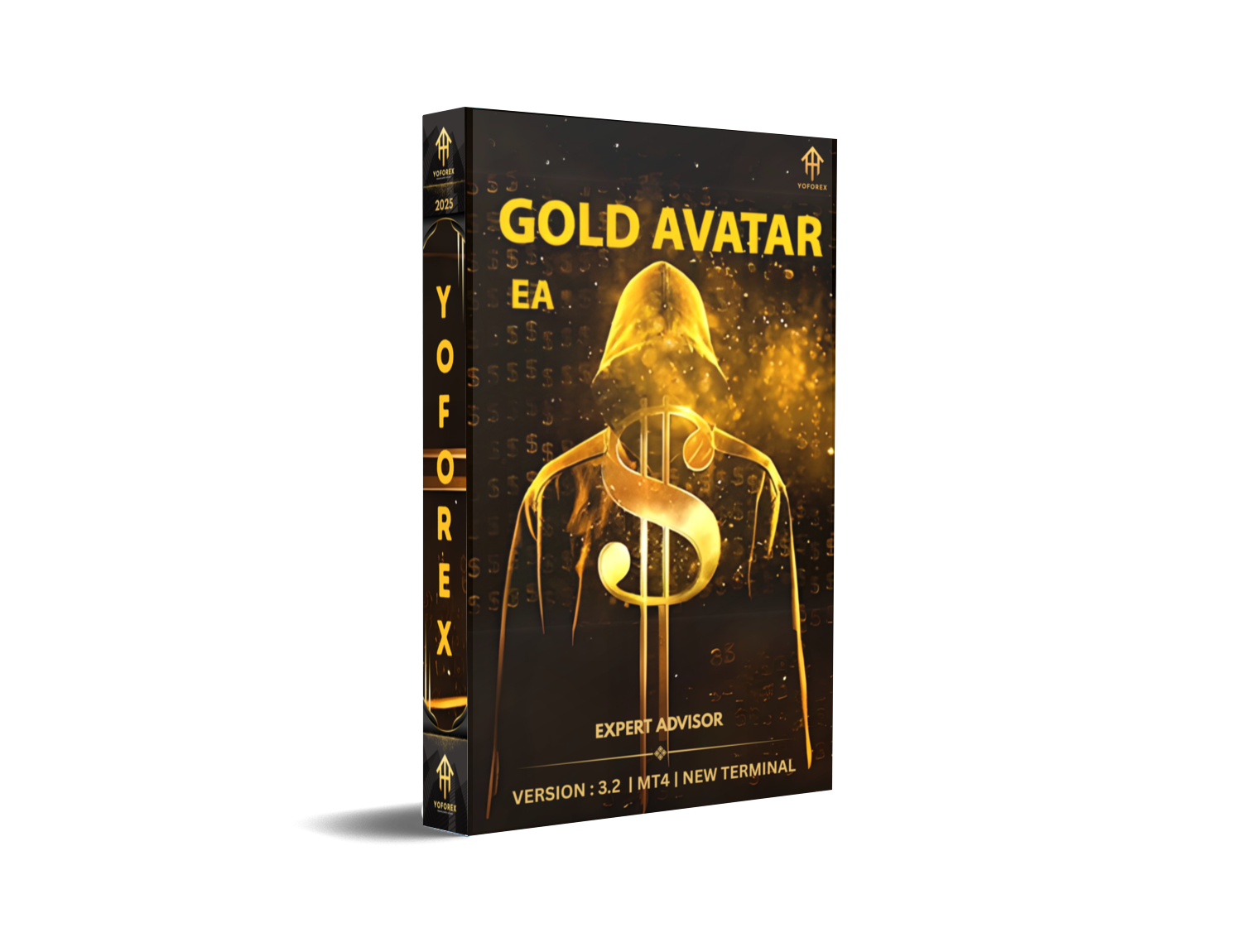
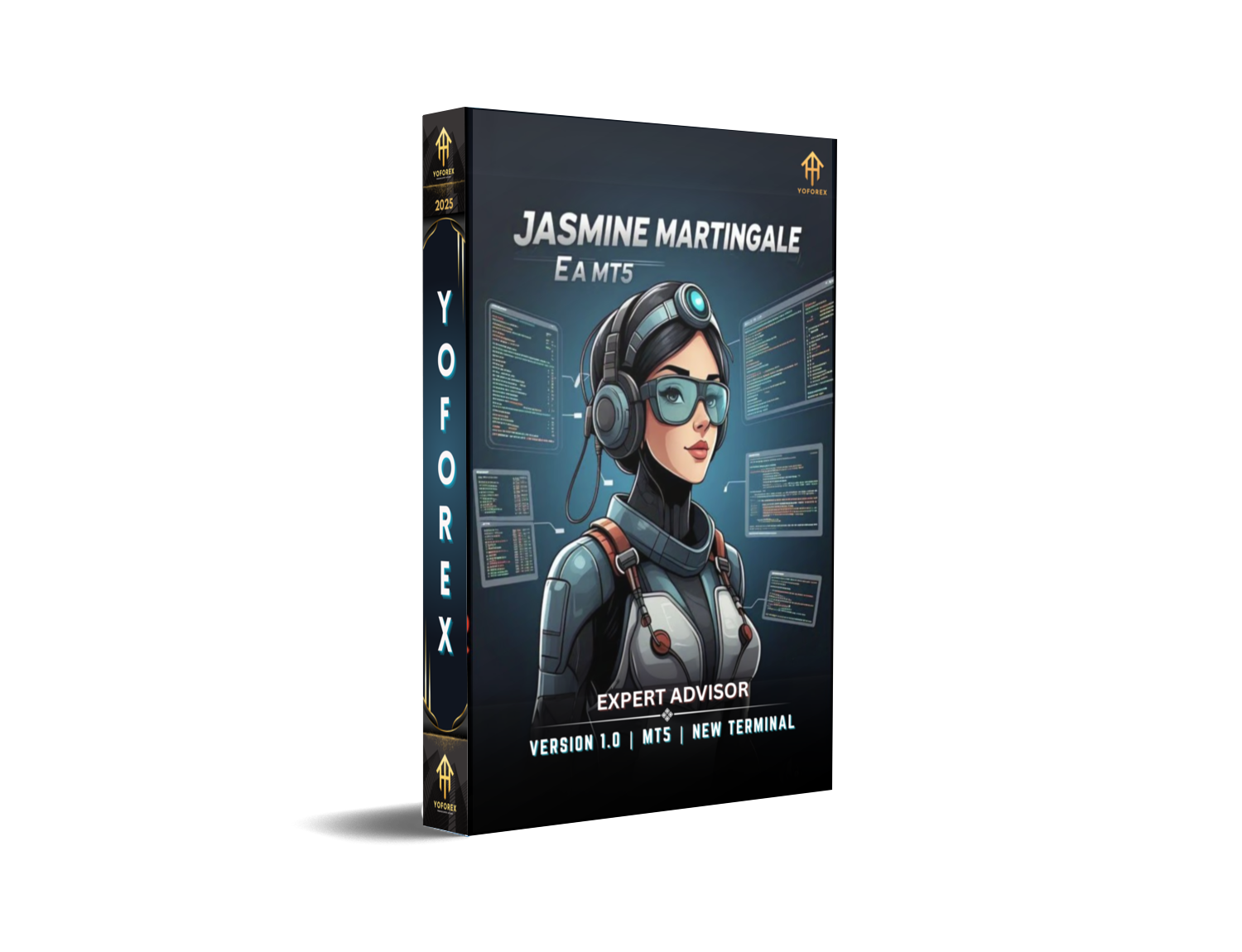


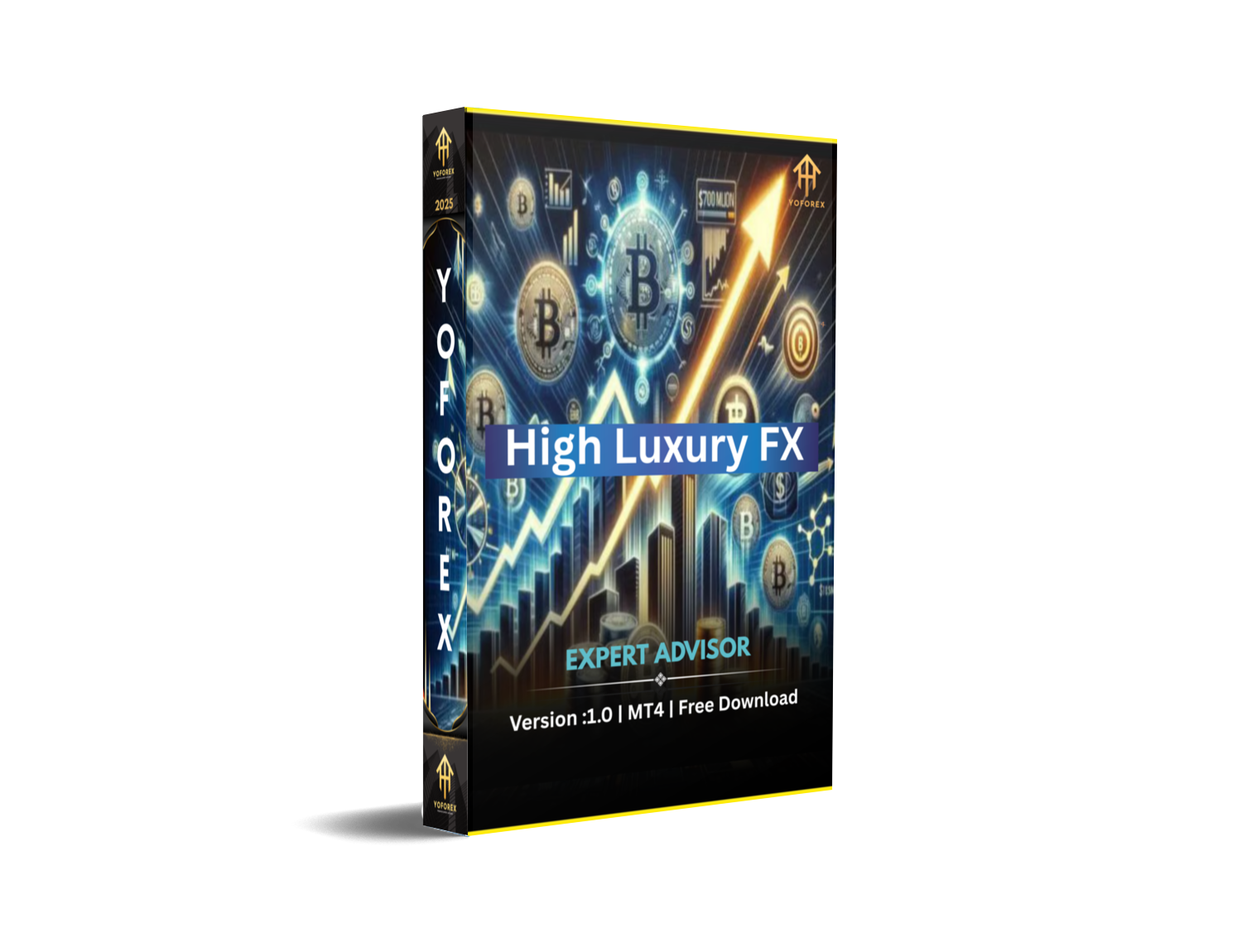
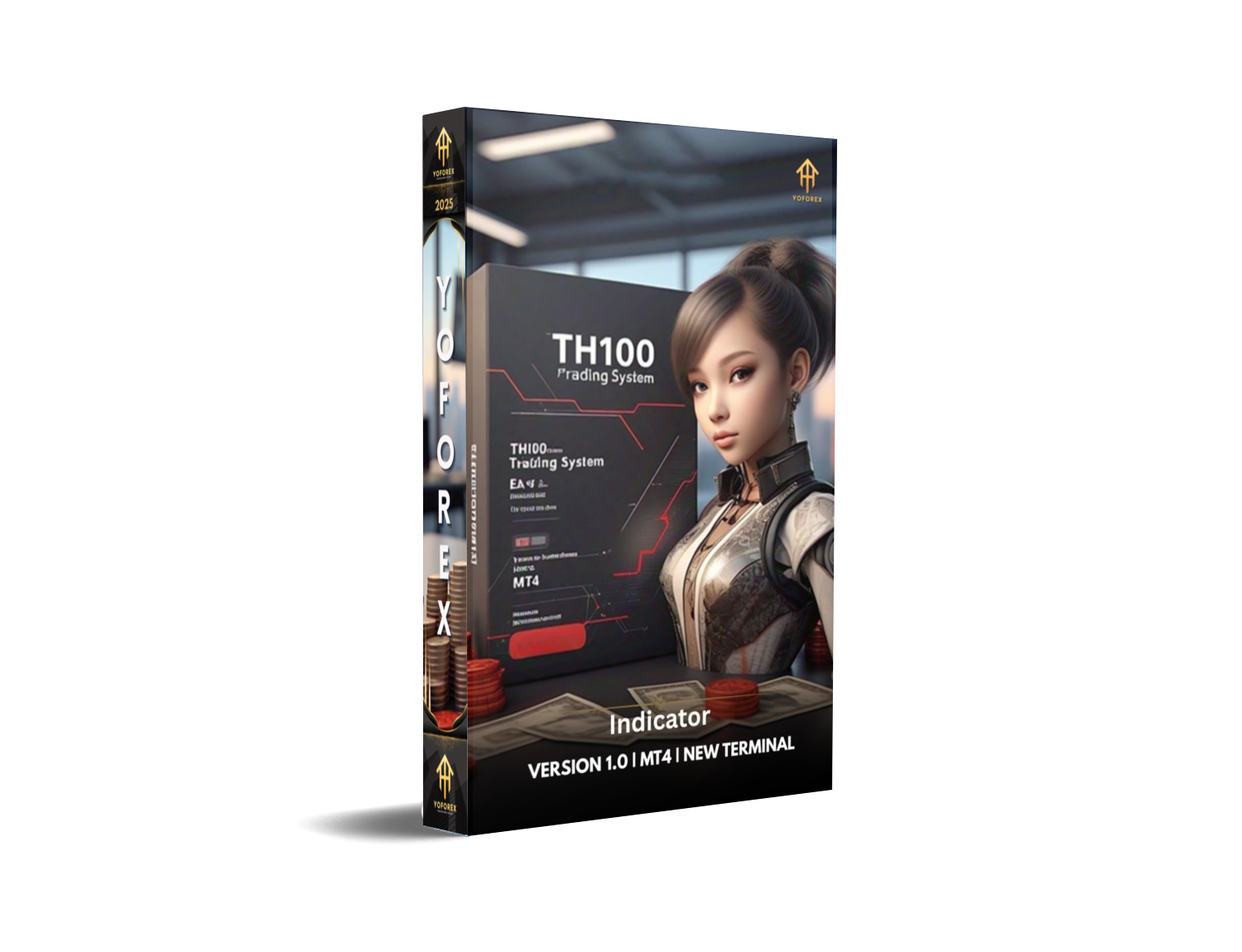
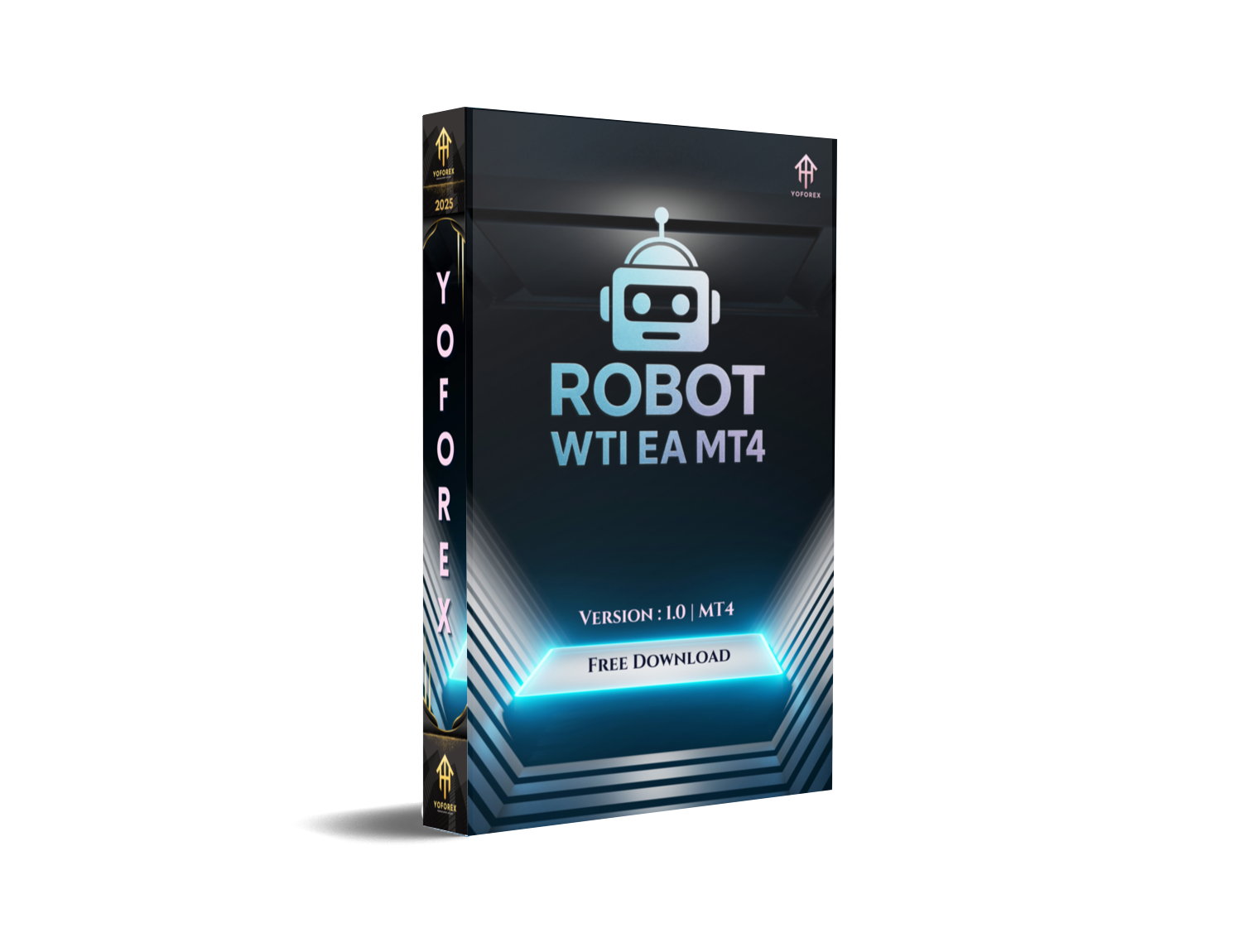
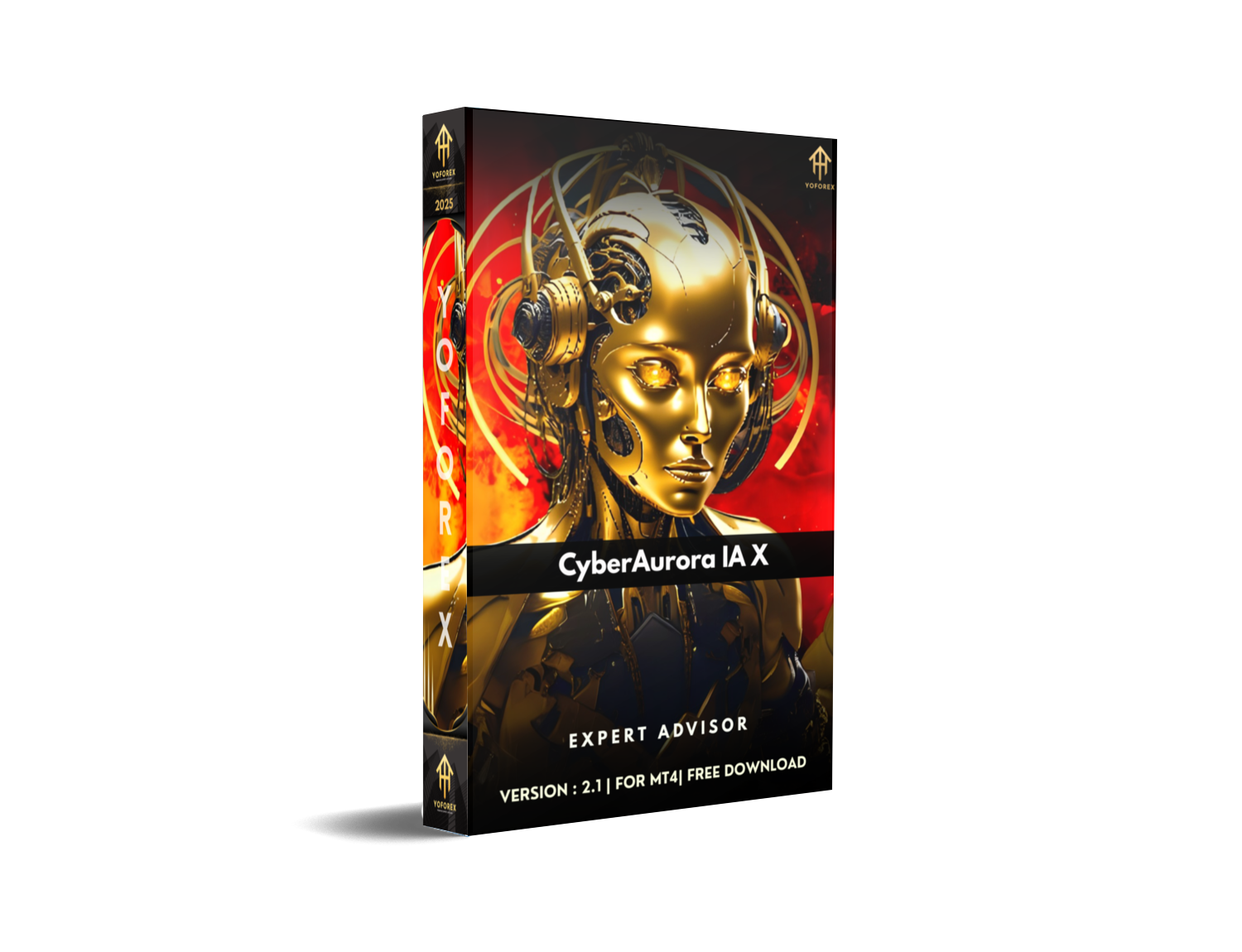
Comments
No comments yet. Be the first to comment!
Leave a Comment